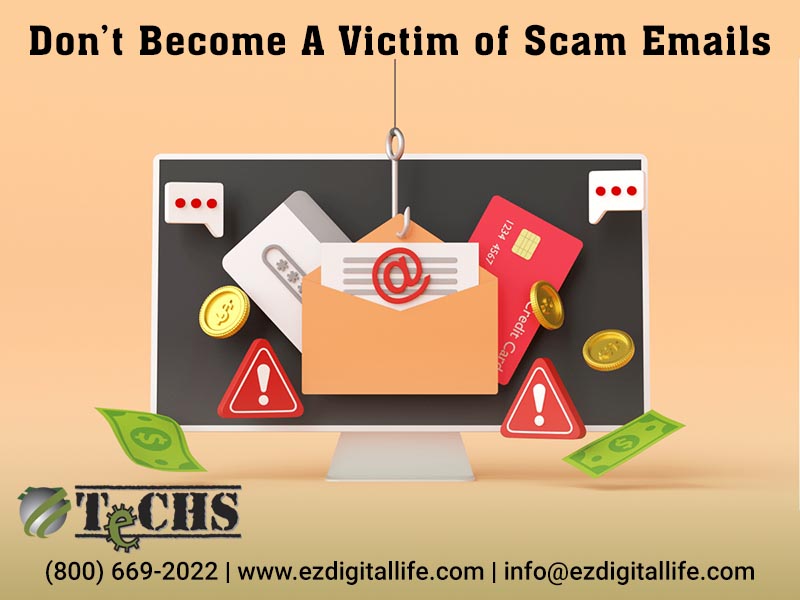Practical Steps for Stronger Password Security
September 18, 2025
Conscious Holiday Shopping: Support Local, Stay Safe, Make an Impact
November 7, 2025Scam emails have become increasingly convincing and more frequent, targeting both individuals and businesses daily. These messages are designed to trick you into revealing personal information, clicking harmful links, or downloading infected files. Understanding what to look for is the first step to protecting yourself and your information. Here are some tips to help you recognize and (hopefully) avoid scam emails.
Look Closely at the Sender
The name you see on an email can be deceiving. Scammers often make small changes in the sender’s address that are easy to miss, such as replacing a letter or using an extra symbol. For example, an email that appears to come from your bank might use an address like “support@bank-secure.com” instead of the legitimate “support@bank.com.” Take a moment to click on or hover over the sender’s name to reveal the full address. If anything looks odd or unexpected, it is safest not to open the email or click on any links.
Watch for Urgent or Threatening Language
Scammers use fear or urgency to pressure people into acting before thinking. Messages might claim your account will be locked, your package cannot be delivered, or your payment failed. This emotional push is meant to make you react quickly. A good rule is to pause, take a breath, and verify the information independently by going directly to the official website or calling the company’s verified number.
Check Links Before Clicking
Links can be disguised to look legitimate. When you hover your cursor over a link (without clicking), your email program will usually show the real web address at the bottom of the screen. If the address looks unusual, misspelled, or unrelated to the supposed sender, do not click it. Instead, go directly to the company’s website by typing the address yourself into your browser.
Be Careful with Attachments
Attachments in scam emails often contain viruses or other harmful software. If you were not expecting a file, do not open it. Even if the email appears to come from a familiar name, confirm with that person through another method, such as a phone call or text message, before opening the attachment.
Trust Your Instincts and Verify
If something feels off, it probably is. Scammers rely on curiosity, fear, or urgency to lower your guard. Always take an extra moment to double-check. Contact the sender through another known method, or ask your IT support team for help. Most organizations would rather you verify a legitimate message than risk opening a fraudulent one.
Strengthen Your Defenses
Keep your computer, phone, and email software updated. Use strong, unique passwords and enable multi-factor authentication when possible. These steps add extra layers of protection that make it harder for scammers to gain access to your accounts.
The Bottom Line
Email scams are becoming increasingly convincing, but staying alert and informed can protect you. Take time to look carefully at each message before responding, clicking, or downloading. When in doubt, verify through another source. A few extra seconds of caution can prevent days or even weeks of trouble.
Need help or have questions? Contact TeCHS!